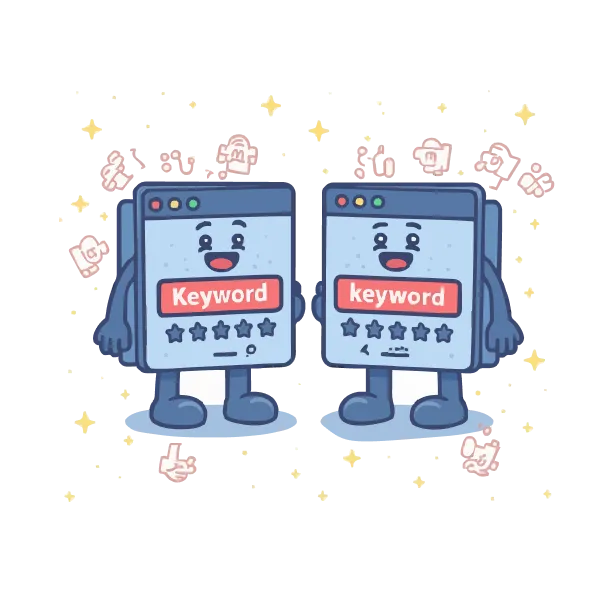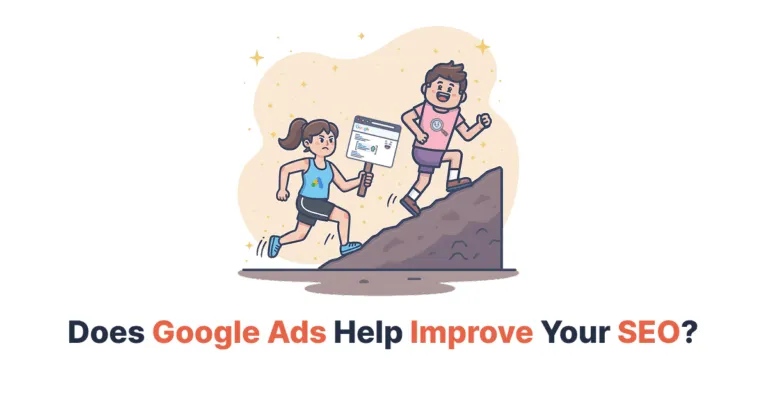Learn how to detect, prioritize, and fix keyword cannibalization using Google Search Console, Semrush/Ahrefs, redirects, canonicals, and an audit-to-action decision tree.
On this page:
- What is keyword cannibalization and why it matters
- How to identify cannibalized pages (manual and quick checks)
- 1. Run targeted site: searches to spot multiple results for the same term
- 2. Compare default SERPs with &filter=0 to reveal clustered or omitted results
- 3. Use operators to isolate patterns across titles, URLs, and sections
- 4. Audit internal search, categories, filters, and navigation for duplicate creation
- 5. Label likely cannibalization with quick heuristics before deep analysis
- 6. Move flagged pairs to programmatic checks and Search Console validation
- Using Google Search Console to detect cannibalization
- 1. Configure the Performance report and compare periods
- 2. Cross-tab Queries and Pages to find competing URLs
- 3. Export CSVs and pivot by query to quantify cannibalization
- 4. Validate with URL Inspection and resolve the conflict
- Tools and reports that surface cannibalization (Ahrefs, Semrush, Screaming Frog, Supermetrics)
- How do Semrush and Ahrefs compare overall?
- Semrush Cannibalization Report (Position Tracking)
- Ahrefs Site Explorer and Competing Pages
- What else should you consider when choosing between the two
- Decision framework: how to fix cannibalization (merge, redirect, canonicalize, rewrite)
- 1. Map competing URLs and score them objectively
- 2. Decide to keep both versus consolidate using intent and performance
- 3. Apply 301 redirects when there is one clear winner
- 4. Use canonical tags when variants must remain accessible
- 5. Noindex thin or low-value pages that should stay live
- 6. Merge and rewrite when the content is complementary
- 7. Implement safely and monitor results
- Internal linking, hreflang, faceted nav, and other edge cases
- How internal linking and anchor text tip rankings toward a chosen URL
- How to audit and fix anchor text inconsistencies
- Technical patterns that commonly trigger cannibalization
- Handling hreflang and language variants
- What fixes to avoid and how to build a safe rollback plan
- How long fixes take and how to measure impact
- How long do changes take to show up?
- Which metrics should you track to quantify impact?
- Pre- and post-change audit checklist
- How to test impact without risking conversions
- Prevent cannibalization at scale: workflows, programmatic detection, and prioritization
- 1. Build a canonical topic to URL map and standardize briefs
- 2. Enforce CMS and deployment rules that prevent duplicates
- 3. Implement programmatic detection with crawls, data joins, and logs
- 4. Prioritize fixes with a weighted score and operationalize audits
- How cross-channel alignment influences keyword strategy
- When paid search masks or amplifies organic performance
- How landing-page parity and content architecture create duplication
- How to choose SEO-first versus PPC-first and set ownership rules
- Frequently Asked Questions About Keyword Cannibalization
- What is keyword cannibalization?
- How does content cannibalization differ from keyword cannibalization?
- Is keyword cannibalization bad for SEO?
- How do I find cannibalized keywords or pages on my site?
- How can I use Google Search Console to detect cannibalization?
- What specific GSC reports and exports should I use to surface competing pages?
- Which tools are best for finding cannibalization (Semrush, Ahrefs, Screaming Frog, Supermetrics)?
- How do I run Semrush's Cannibalization Report and set up Position Tracking to monitor issues?
- How do I programmatically detect cannibalization on a very large site (SQL queries, crawl data, log analysis)?
- What is a prioritization framework for deciding which pages to merge, keep, or delete?
- When should I use a 301 redirect to resolve cannibalization?
- When should I use a canonical tag instead of a redirect?
- When is the 'noindex' tag appropriate as a fix, and what does it mean for ranking signals?
- How should I use internal linking and anchor text to resolve cannibalization?
- How do I choose which URL to keep when consolidating (traffic, backlinks, conversions)?
- How long should I expect to wait after implementing redirects or consolidations for ranking or traffic changes?
- How do I preserve conversions and revenue when merging or redirecting landing pages?
- How should hreflang and language variants be handled to avoid cannibalization across locales?
- Can faceted navigation or product variants cause cannibalization on e-commerce sites?
- What are common mistaken fixes (blind canonicalizing, deleting pages), and why can they backfire?
- How should I design an experiment or tracking plan to measure the impact of a cannibalization fix?
- Is keyword cannibalization sometimes not a problem?
- What is host clustering, and how can removing Google's host filter reveal multiple pages from the same site?
- How did Yoast audit and fix cannibalization on their site?
- What was Backlinko's result after consolidating cannibalized pages, and are there templates to track changes?
- How should CMS and editorial workflows change to prevent future cannibalization at scale?
What is keyword cannibalization and why it matters
Keyword cannibalization occurs when multiple pages on the same site compete to rank for the same or highly overlapping queries. It matters because those pages split relevance signals and clicks, can cause Google to alternate which URL ranks, and often push both pages lower than a single, clearly targeted page would rank.
Not all overlap is harmful; separate pages that serve distinct intents, such as informational versus transactional, can coexist without loss. Locate affected URLs, then evaluate consolidation, retargeting, or canonicalization to concentrate signals and restore clarity.
Examples: keyword-level vs content-level cannibalization
Two common patterns show up in audits and rank reports.
- Keyword-level: a category page and a product page both optimized for “running shoes,” each ranking for the same core queries and swapping positions week to week.
- Keyword-level: two blog posts (“best CRM tools for startups” vs “top startup CRM software”) targeting the same intent and SERP features, splitting impressions and clicks for overlapping query sets.
- Content-level: multiple “SEO audit guide” assets that duplicate scope (checklists, tools, templates) under different headlines, creating topical overlap even if primary keywords differ.
Sometimes overlap occurs when multiregional or variant URLs are used without proper hreflang or canonical tags, which results in the same content being presented to the same audience.
When it harms SEO and when it is harmless
Harm typically occurs when pages target the same intent and query family. Signals are divided across URLs, including links, internal anchors, and engagement, and neither page becomes the clear best answer. CTR loss compounds this: position 1 often earns about 28 to 32 percent of clicks on desktop while positions 5 to 10 commonly fall under 5 percent each, so two weaker listings can underperform one strong result.
Volatility is another red flag. If Google alternates which URL ranks for the same query across days or devices, you may see unstable positions and diluted internal anchor patterns. When content substantially overlaps, consolidate duplicate or near-duplicate URLs to concentrate signals under a single representative page.
Cannibalization can be harmless when pages clearly serve different intents or stages of the user journey. An educational guide for “how to choose running shoes” and a transactional category for “buy running shoes” can both rank for adjacent queries without harming each other. When pages share intent and query families, prioritize consolidation or clear differentiation to recover lost clicks and relevance.
How to identify cannibalized pages (manual and quick checks)
Start with targeted Google searches to find multiple pages on your site ranking for the same term, then compare default SERPs with &filter=0 to reveal omitted results. Use search operators to isolate patterns and audit internal search and navigation that may generate duplicate or thin pages.
Label likely cannibalization using quick heuristics such as intent overlap, title/H1 similarity, and URL patterns, then queue candidates for programmatic and Search Console validation. Keep notes on which pages deserve consolidation versus de-optimization to avoid removing pages that satisfy distinct intents.
1. Run targeted site: searches to spot multiple results for the same term
Use Google to compare the number of distinct URLs from your domain that compete for a specific query. Start with patterns like site:yourdomain.com “keyword”, then try variations, synonyms, and plural or singular forms. Scan the top three to four pages of results and note repeated page types such as blog, category, or product.
- Use comparison queries:
- site:yourdomain.com “keyword”
- site:yourdomain.com intitle:”keyword”
- site:yourdomain.com “keyword” -inurl:/blog/
- site:yourdomain.com “keyword a” OR “keyword b”
- site:yourdomain.com inurl:tag “keyword”
Document every URL surfaced more than once across variants. A recurring pair such as /blog/guide/ and /category/overview/ often indicates intent overlap rather than distinct needs.
When interpreting results, look for clusters where titles and H1s reuse the same head term. Distinguish navigational or hub pages from informational articles and commercial pages. Confirm operator behavior and limits using Google’s guide to advanced operators.
2. Compare default SERPs with &filter=0 to reveal clustered or omitted results
Open a standard Google results page for your target query and count how many URLs from your domain appear. Append &filter=0 to the end of the results URL and refresh; this often shows “omitted” or de-duplicated pages that were hidden in the default view. Any extra same-domain URLs that appear only with &filter=0 are strong candidates for cannibalization.
- Steps to follow:
- Run the query and note same-domain URLs.
- Add &filter=0 to the URL and reload.
- Compare domain URL count and types between views.
- Record new URLs that surface only with the filter.
- Flag pairs where both pages target the same head term.
Google’s site diversity change now limits how many listings a single domain can show on a query, so use &filter=0 as a lightweight proxy for which pages may be getting crowded out by clustering. Avoid overreacting if the additional results serve distinct intent such as overview vs pricing.
3. Use operators to isolate patterns across titles, URLs, and sections
Map repeated title patterns with site:yourdomain.com intitle:”keyword”, then pivot to inurl: to catch taxonomies and parameterized URLs. Combine minus operators to isolate specific sections such as removing /blog/ or /category/ to see what remains. This isolates whether duplication stems from taxonomy pages, legacy paths, or templated titles.
- Useful operator combinations:
- site:yourdomain.com intitle:”keyword”
- site:yourdomain.com inurl:category “keyword”
- site:yourdomain.com “keyword” -inurl:/tag/ -inurl:/category/
- site:yourdomain.com “keyword” inurl:?
- site:yourdomain.com “keyword” filetype:pdf
Confirm operator behavior and limits using the official guide to search operators to avoid false assumptions and validate findings against Search Console.
4. Audit internal search, categories, filters, and navigation for duplicate creation
Internal search pages, tag archives, faceted filters, and paginated lists often create competing URLs that target the same head terms. Export site search queries from analytics and map top repeated terms to landing URLs. Then crawl category, tag, and filter paths to see if they generate thin or near-duplicate pages for the same queries.
- Practical checks:
- Analytics: export top internal search queries and match them to landing URLs.
- Filters and facets: test common filter combinations to see whether they produce indexable duplicates.
- Archives: check whether tag or category pages target the same head terms as articles.
- Parameters: look for ?sort=, ?color=, or session IDs that produce crawlable variants.
- Pagination: review /page/2/ and canonicalization across series.
If duplicate-prone templates receive impressions for the same query, prioritize them for consolidation or deindexing. Use GA4’s viewsearchresults event to quantify internal search patterns and tie them to specific URLs.
5. Label likely cannibalization with quick heuristics before deep analysis
Start with intent overlap: if two pages target the same head term and satisfy the same user task, mark them high-risk. Compare titles and H1s; if there is 70 percent or greater term overlap and similar modifiers such as “best”, “guide”, or “price”, escalate. Check URL patterns; if one path is a taxonomy and the other an article or product with the same query, the archive likely dilutes relevance.
- Heuristics:
- Intent equivalence: both pages aim to inform, or both aim to convert, for the same query.
- Title/H1 similarity: 70 percent or greater term overlap or identical modifiers.
- URL pattern conflict: archive or taxonomy vs article or product targeting the same head term.
- Content similarity: high overlap by shingle or Jaccard analysis on main content blocks.
- Parameterized duplicates: same template and text with only sorting or filter changes.
A lightweight similarity check can use shingling on main content and flag pairs with 80 percent or greater overlap as near-duplicates. Record rationale for each decision, including which page wins the query, which is retargeted, and which is deindexed to avoid reintroducing the issue.
6. Move flagged pairs to programmatic checks and Search Console validation
Export query to page mappings from Google Search Console’s Performance report and group by query to find cases where multiple pages earn impressions for the same term. Sort by clicks, impressions, and CTR to find pairs where secondary URLs siphon impressions but underperform on CTR. Use regex filters to cluster variants and SERP features, then prioritize high-impression queries for consolidation.
- GSC workflow:
- Performance report: filter by query, then the Pages tab to see competing URLs.
- Export data and pivot by query to count pages per query.
- Compare CTR deltas; gaps of 30 percent or more between pages suggest misalignment.
- Check positions; if both sit between positions 5 and 15, consolidation can lift visibility.
- Re-run after canonical or redirect changes to confirm improvement.
Programmatic detection can also scan your corpus for title and H1 overlap, template collisions, and high shingle similarity, then auto-generate merge candidates for review.
Using Google Search Console to detect cannibalization
Open the Performance report, set a clear date range, and enable compare mode to see shifts in queries and pages. Cross-tab Queries and Pages to find searches where multiple URLs compete, then export CSVs and pivot by query to count distinct URLs and spot split clicks and impressions.
Inspect candidate URLs using URL Inspection to verify indexing, canonicalization, and crawl recency before determining which page should be selected.
1. Configure the Performance report and compare periods
Start in Search results and pick a time window that provides enough volume to be reliable. Use Compare to evaluate the last 28 days versus the previous 28 days so seasonality does not skew judgment. Data freshness can lag by two to three days, so avoid reviewing the most recent days as a quality control step.
Enable query, page, clicks, impressions, CTR, and position. Segment by device and country to surface device or locale-specific cannibalization. Save filter sets as custom views and note dates in an analysis log for reproducibility.
2. Cross-tab Queries and Pages to find competing URLs
Start with Queries, then drill into a specific query and switch to the Pages tab to see all URLs that receive impressions for that query. From Pages, select a likely page and move back to Queries to see which other URL might also rank for the same terms. Repeat on mobile-only and desktop-only to confirm patterns across devices.
The fastest manual scan uses a tight loop:
- Open Queries, sort by Impressions, and click into high-impact queries.
- Click the Pages tab and check for two or more URLs with non-trivial impressions for that query.
- Sort by Position within Pages and note whether positions cluster together.
- Flag pairs where average positions sit within plus or minus 0.3 to 0.5 and both URLs hold steady over time.
When two URLs share a query, evaluate both intent and performance shape. If both sit around similar average positions but split clicks, the site is dividing relevance and link equity. Large CTR gaps at the same position often point to mismatched titles or snippets rather than pure cannibalization.
3. Export CSVs and pivot by query to quantify cannibalization
Use Export in the Performance report to pull CSV or Sheets. Export at both the Queries and Pages levels to preserve context. Build a pivot to count distinct URLs per query.
- Pivot steps:
- Normalize columns: Query, Page, Clicks, Impressions, CTR, Position.
- Create a pivot with Query as rows and Page as values (distinct count).
- Add Impressions sum and Position average to sort high-impact candidates.
- Filter queries where the distinct URL count is two or more and the average position is between two and ten.
- Flag click splits between 40/60 and 70/30.
Use thresholds to build a short list: flag queries with at least two URLs, combined impressions above 500 in the period, and an average position delta between the top two URLs of 0.5 or less. Document each candidate with query, URLs, device, country, split metrics, and a hypothesis.
4. Validate with URL Inspection and resolve the conflict
Run URL Inspection on each competing URL. Confirm indexing status, Google-selected canonical, last crawl date, and any page-level enhancements. Discrepancies in canonicals or stale crawls can explain position instability or erratic impressions.
Prioritize one primary URL per intent and make it unambiguous:
- Choose the stronger URL based on intent match, links, and engagement.
- Consolidate content and add a self-referencing canonical on the primary URL.
- 301 redirect the weaker URL when intents fully overlap; otherwise, differentiate its targeting.
- Update internal links and anchor text to point to the primary URL.
- Refresh sitemaps and request reindexing for the updated pages.
Automate and visualize to reduce manual labor. Looker Studio connectors and add-ons like Search Analytics for Sheets can refresh pivots on a schedule. For larger teams, BI-friendly connectors such as Supermetrics simplify rolling dashboards and shareable views across clients.
Tools and reports that surface cannibalization (Ahrefs, Semrush, Screaming Frog, Supermetrics)
For detecting keyword cannibalization, Semrush’s Cannibalization Report and Ahrefs’ Competing Pages solve different halves of the problem. Semrush watches a defined keyword set daily for URL switching, while Ahrefs infers competing URLs at the site scale from its web index and keyword corpus.
Pair both with crawlers like Screaming Frog and BI feeds from Search Console via Supermetrics to validate intent overlap and quantify impact.
How do Semrush and Ahrefs compare overall?
Semrush is purpose-built for monitoring a curated list of keywords and detecting when multiple pages from the same domain alternate rankings for the same query. It updates tracked positions daily and flags URL switching events. Ahrefs leans into breadth by analyzing the site’s entire ranking footprint and backlink context to identify clusters of pages that compete across keyword sets.
Semrush is strongest when you need fast signals on a defined, revenue-weighted keyword set. Ahrefs is strongest when you need sitewide discovery and competitor context. Both benefit from pairing with crawlers and BI validation.
Semrush Cannibalization Report (Position Tracking)
Semrush is strongest when monitoring a curated list of keywords. It:
- Updates daily to highlight page switching within 24 hours.
- Offers device and location segmentation to reveal market-specific cannibalization.
- Flags quick wins: consolidate or retarget pages that swap for three or more days in a seven-day window.
Limitations include being constrained to the keywords you add and discovery being limited to that list. Use Semrush as an alerting layer and confirm changes with crawl and Search Console data.
Ahrefs Site Explorer and Competing Pages
Ahrefs surfaces clusters of URLs that rank for similar queries even when you do not pre-track terms. Use Competing Pages to see internal URLs that share overlapping keyword footprints, then pivot into Organic Keywords to isolate the terms causing overlap. This breadth helps find taxonomy or template issues at scale.
What else should you consider when choosing between the two
Crawlers like Screaming Frog and Sitebulb add content and template-level evidence. Screaming Frog flags duplicate titles, near-identical H1s, thin variants, and canonical conflicts at scale; Sitebulb offers near-duplicate and shingling analysis.
BI-driven detection is practical with Search Console exports pulled into a warehouse or spreadsheet via Supermetrics. For enterprise-scale applications, a log and crawl combination, along with programmatic SQL detection, becomes preferable.
Decision framework: how to fix cannibalization (merge, redirect, canonicalize, rewrite)
Map competing URLs and score each against traffic, conversions, backlinks, rankings, freshness, and business intent. Use those scores to choose between five remedies: 301 redirect, canonicalize, noindex, merge and rewrite, or keep both when intent differs. Implement changes with a redirect map and annotation plan, then monitor ranking, clicks, and conversions.
Validate impact with checkpoints and roll back only if material loss persists after recrawl and reindexing.
1. Map competing URLs and score them objectively
Identify every URL competing for the same query cluster. Pull the last 90 days of clicks, impressions, average position, and queries per URL from analytics and Search Console. Include conversions, assisted conversions, link metrics, publish or update dates, and page purpose to capture business intent.
- Build a scoring checklist per URL with 0 to 5 for:
- Traffic
- Conversions
- Backlinks
- Rankings
- Freshness
Weigh the factors to reflect business goals. A consistent rubric reduces bias and speeds repeat audits.
2. Decide to keep both versus consolidate using intent and performance
Distinguish diversification from true cannibalization. When two different intents exist on the same SERP, two URLs can rank stably. When pages swap positions, target the same subtopics, and split clicks, consolidation usually wins.
Evaluate search intent by sampling top results and mapping content types. If each page aligns with a distinct intent present in the SERP, keep both and strengthen internal linking between them to clarify roles.
3. Apply 301 redirects when there is one clear winner
Use a permanent redirect when one URL is the unambiguous primary for the same intent, captures most conversions, or holds the stronger link profile. Redirects consolidate signals and prevent split crawling.
- 301 redirect rules:
- Redirect only true duplicates or near duplicates with the same intent.
- Preserve the winning URL’s structure.
- Redirect internal links from the deprecated URL to the winner.
- Update canonical, hreflang, and sitemaps to the destination.
Avoid redirect chains and loops. One hop is ideal.
4. Use canonical tags when variants must remain accessible
Apply rel=canonical when multiple accessible variants exist for user or operational reasons but should consolidate signals to a primary. Use this for minor content variations, sorting or filtering states, localization without distinct content, and UTM or print versions.
- Canonicalization rules:
- Each variant references the same chosen canonical.
- The canonical page must contain the representative content you want indexed.
- Align internal links to point to the canonical wherever possible.
- Avoid conflicting signals, such as both redirects and canonicals for the same pair.
Remember, a canonical is a hint, not a directive. Ensure internal links and sitemaps match your canonical choice.
5. Noindex thin or low-value pages that should stay live
Apply noindex to pages that must remain accessible but do not merit organic discovery, such as tag archives, pagination tails, and duplicate category listings. Use noindex when neither redirect nor canonical fits and when indexing would not help users.
- Noindex rules:
- Add meta robots noindex or X-Robots-Tag for non-HTML responses.
- Maintain follow to preserve link equity flow unless the page is toxic.
- Avoid blocking with robots.txt; Google must crawl to see noindex.
- Remove from XML sitemaps to reduce reprocessing.
Noindex reduces index bloat and protects crawl budget for pages that matter.
6. Merge and rewrite when the content is complementary
Choose to merge and rewrite when overlapping pages cover the same intent, but each holds unique, valuable sections. Create a single comprehensive page that subsumes the best parts, update the structure to cover all subtopics, and 301 the retired URLs to named anchors on the new page.
- Merge criteria:
- The combined outline answers the query better than any single page.
- Each retired URL contributes at least one unique subtopic or dataset.
- The merged piece aligns with the dominant SERP format and depth.
A stronger single asset attracts more links and improves engagement metrics.
7. Implement safely and monitor results
Create a change plan with URL-by-URL actions, owners, and timing. Ship in batches small enough to isolate effects and annotate deployments in analytics and search tools.
- Rollout checklist:
- Test redirect rules in staging.
- Update internal links, nav, breadcrumbs, canonicals, hreflang, and sitemaps.
- Submit updated sitemaps and request indexing.
- Validate with logs or crawl reports that bots hit new targets.
Monitor average position, clicks, and conversions for destination URLs and watch crawl stats for redirect coverage. If clicks drop more than 20 percent after stable reindexing, revisit the decision before rolling out similar changes.
Internal linking, hreflang, faceted nav, and other edge cases
Internal links and anchor text signal which URL should rank for a query. When signals split across similar pages, search engines hedge and rotate or suppress results. Cannibalization is usually a signaling problem rather than a penalty, and tightening anchors and canonical rules often resolves it.
How internal linking and anchor text tip rankings toward a chosen URL
Internal links determine how authority flows and which page appears most relevant for a term. Descriptive anchor text helps systems understand the destination. Consolidating links with consistent anchors boosts the intended URL’s eligibility. When multiple pages receive mixed anchors for the same query, ranking can fragment and fluctuate.
Start with one owner page per target query and align internal anchors to that page:
- Crawl the site to collect all internal anchors pointing to competing URLs for the same query.
- Normalize anchors in navigation, footers, and in-content links to the owner page.
- Update breadcrumbs, related-content modules, and hub pages to reinforce a single destination.
- Add a short internal linking style guide to prevent future drift.
Anchors higher in the template and semantically near the topic carry clearer signals. Align title tags, H1s, and anchors so the same query is repeated in predictable, human-readable ways across the page.
How to audit and fix anchor text inconsistencies
Anchor audits combine crawl data with click and query data.
- Export a full internal link graph with source URL, destination URL, and anchor text; group by query theme and count anchor variants per destination.
- Identify the owner URL per query, then list competing URLs receiving the same anchors.
- Normalize anchors: update nav, footer, breadcrumbs, and in-article links to use the primary query as an anchor pointing to the owner page.
- Re-route legacy links from older posts and tag or category pages to the owner with exact-match or close variant anchors.
- Validate in staging and push a ruleset into your CMS component library to keep anchors consistent.
When cross-linking, vary anchors only after the owner page has established stable rankings. Start with consistent, precise anchors and then introduce synonyms or long-tail anchors to catch additional queries without diluting the main signal.
Technical patterns that commonly trigger cannibalization
Many site structures create duplicate or near-duplicate pages that confuse canonical selection:
- Hreflang and language or regional duplicates with similar titles and content can compete if self-canonicals or reciprocal hreflang links are missing.
- Faceted navigation and filtered parameters generate URL permutations that mimic primary category pages.
- Pagination, product variants, and sort orders create competing indexable URLs with overlapping content.
- Template-similar pages that are thin or boilerplate flood the index with near duplicates.
Faceted navigation often produces infinite URL spaces. Use canonical tags to consolidate, limit crawl paths, and handle parameters to reduce duplicative combinations. For pagination, keep page 1 as the primary canonical and avoid duplicating titles and H1s across the series.
Handling hreflang and language variants
For multi-locale sites, each localized URL should have a self-referential canonical URL and reciprocal hreflang links among its language equivalents. Avoid cross-language canonicals unless a page is truly the same resource and you intentionally want only one version indexed.
When locales are near duplicates, such as en-us versus en-gb, keep self-canonicals and differentiate content with currency, units, and region-specific examples. Noindex should not be used to merge ranking signals; it removes pages from search but does not combine signals like a canonical relationship does.
What fixes to avoid and how to build a safe rollback plan
Avoid fixes that create new ambiguity or erase useful content. Do not:
- Blindly canonicalize multiple distinct pages to one URL.
- Delete landing pages that attract qualified traffic.
- Mass-apply noindex to parameterized or filtered pages without controls.
- Auto-redirect variant pages without mapping equivalent content.
- Overuse disallow rules that block vital resources.
Build a rollback plan before structural changes. Create a full export of redirects, canonicals, sitemaps, and internal link counts as a baseline. Define objective rollback triggers tied to metrics such as impressions, shared queries, or conversion declines so you can revert quickly if needed.
How long fixes take and how to measure impact
Most keyword cannibalization fixes surface in search within 2 to 12 weeks as Google recrawls, reindexes, and consolidates signals. Link-driven authority changes often take longer. Track impressions, clicks, average position, CTR, conversions, and landing page metrics to verify progress and protect revenue while changes propagate.
How long do changes take to show up?
Expect technical consolidation, such as canonicalization and redirects, to be discovered within days to a few weeks, and visible ranking movement within 2 to 12 weeks, depending on site size, crawl budget, and sitemaps. Discovery tends to be faster on frequently crawled sections and slower on deep or orphaned URLs. Use URL Inspection and sitemap resubmission to accelerate discovery.
Which metrics should you track to quantify impact?
Track a focused set:
- Google Search Console: impressions, clicks, average position, CTR, queries per canonical URL, and number of ranking URLs per query.
- Analytics: conversions, conversion rate, revenue, assisted conversions, and new versus returning users.
- Landing-page metrics: Core Web Vitals such as LCP and CLS, bounce rate, scroll depth, and time on page.
- Technical signals: canonical selection, index coverage, redirect validation, sitemap inclusion.
Segment performance at the query group level and by canonical URL to verify that traffic consolidates on the intended page.
Pre- and post-change audit checklist
Establish a pre-change snapshot and tracking plan:
- Export the last three to six months from Search Console and analytics; capture current SERP screenshots for top queries.
- Add annotations in Search Console and analytics with the change date and scope.
- Map every duplicate URL to a single canonical target and update internal links to point directly to the canonical.
Execute changes and harden discoverability:
- Update sitemaps and resubmit.
- Use URL Inspection on the canonical and representative redirects.
- Validate server responses and ensure no conflicting canonicals or noindex tags exist.
Run post-change cadence:
- Week 1 to 4: weekly checks on index coverage, canonical selection, impressions, average position, and redirect integrity.
- Week 5 to 12: monthly trend review across CTR, clicks, conversions, and landing page speed.
How to test impact without risking conversions
Use a controlled rollout on query groups rather than classic A/B tests for SEO. Select one cluster of cannibalized queries to consolidate first, leaving a similar cluster as a time-based control. Define success up front, such as fewer ranking URLs per query, improved CTR for the canonical, and stable or rising conversions.
Implement 301 redirects from duplicates to the canonical URL and preserve critical content and calls to action to maintain conversion paths. Coordinate with paid search to temporarily shift the budget to the canonical while monitoring assisted conversions.
Prevent cannibalization at scale: workflows, programmatic detection, and prioritization
Prevent cannibalization by mapping every query theme to a single URL, standardizing briefs with primary and secondary keywords, and enforcing CMS rules that stop duplicates from shipping. Add scheduled crawls, query-to-URL data joins, and log-based alerts to detect overlaps early, then resolve them with redirects or consolidation. Rank fixes with a weighted score and run audits on a regular cadence to prevent issues from recurring.
1. Build a canonical topic to URL map and standardize briefs
Create a topic-to-URL matrix that assigns one canonical destination per keyword theme and intent. Include variants and near synonyms under the same parent when search intent matches and split parents when intent diverges—document briefs with a single primary keyword and three to six secondary modifiers. Specify the URL slug, H1, title, and internal anchor phrases so on page signals agree on one target.
Provide back briefs with canonicalization guidance to ensure search engines select the intended representative.
2. Enforce CMS and deployment rules that prevent duplicates
Define CMS safeguards that stop duplicate templates from reaching production:
- Auto append rel=canonical to parameter, sort, and pagination views when content is substantially similar.
- Block faceted combinations that generate thin pages with a meta robots noindex,follow policy.
- Enforce unique slug, H1, and title combinations with build time linting or CI checks.
- Require internal links to point to canonical URLs.
Deploy template diff checks to detect when new content types mirror existing layouts with only minor token changes. A preflight URL inventory lookup in CI can reject PRs that introduce slug collisions or near-duplicate titles.
3. Implement programmatic detection with crawls, data joins, and logs
Set up weekly scheduled crawls to surface duplicate titles, H1s, thin body content, and canonical conflicts. Export duplicates with content similarity scores for triage and compare crawl deltas week over week to find newly introduced conflicts.
Join your URL inventory with query-level performance data to detect multi-URL competition. Use bulk Search Console export into BigQuery to analyze queries, pages, and countries at scale. Build an SQL model that aggregates per query the count of distinct URLs with impressions or clicks in a rolling 28 to 90-day window and set thresholds to trigger alerts.
Augment with log analysis to see how often different URLs respond to the same query intent via internal search or navigation paths. Add alerts when a non-canonical receives a rising share of impressions for a high-value query.
4. Prioritize fixes with a weighted score and operationalize audits
Use a repeatable scoring model to rank cannibalization sets:
- Traffic potential 30 percent.
- Conversions 25 percent.
- Backlinks and authority 20 percent.
- Intent match 15 percent.
- Freshness 10 percent.
Compute a composite score per conflict group to sort the backlog and operationalize with recurring audits. Run crawls weekly, data joins daily, and backlog triage biweekly so issues do not pile up. Ship fixes in weekly bundles and verify within 14 to 28 days that the intended canonical wins impressions.
Close the loop by aligning organic decisions with paid search. When a single canonical owns a query, consider budget shifts, negative keywords, or ad creative changes to avoid internal competition.
How cross-channel alignment influences keyword strategy
Keyword cannibalization spans both organic and paid search, making coordinated planning essential. Evidence shows that paid search can crowd out organic clicks on branded terms and that incrementality varies with organic rank. Tie spend to measured incrementality rather than average CPC to avoid costly overlap.
When paid search masks or amplifies organic performance
Paid clicks can replace organic clicks that would have arrived at lower or zero marginal cost. Historical analyses show incrementality depends on organic rank. When organic ranks first, a smaller share of paid clicks are incremental, while lower organic positions yield higher incremental shares. That gradient explains why the same keyword can be a poor paid investment at strong organic rank but accretive when organic visibility slips.
Use Search Console and Ads together to verify where paid is incremental. Compare paid impression share and paid CTR against organic impressions and average position at the query level. Track total clicks and downstream conversions when toggling bids.
How landing-page parity and content architecture create duplication
Landing page parity happens when the same or near duplicate content serves both paid and organic intents without clear differentiation, which can depress Quality Score and dilute relevance signals. Consolidating overlapping URLs and standardizing metadata and headings improves both channels.
When the job to be done is the same, map intent to a single canonical experience and route campaign parameters to that URL. Reserve separate PPC landing pages for rapid experimentation and merge back to the canonical when validated.
How to choose SEO-first versus PPC-first and set ownership rules
Assign ownership at the keyword cluster level to avoid duplicate effort. Use shared dashboards to review overlaps and decide which channel owns a query for the next sprint. Make PPC-first when organic position is high and expected payback is quick; make SEO-first when organic position one to three is achievable within one to two quarters and paid CPCs exceed target CPA by more than 20 percent. Run both when SERPs show mixed intent or high competitor density.
Frequently coordinate on campaign negatives, landing page routing, and a live keyword ownership canvas so teams switch ownership based on data instead of preference.
Frequently Asked Questions About Keyword Cannibalization
What is keyword cannibalization?
Keyword cannibalization happens when two or more pages on the same domain compete to rank for the same or highly overlapping search queries and intent. This splits relevance signals such as links and internal anchors, fragments clicks and impressions, and often produces unstable rankings as search engines hedge between similar URLs.
How does content cannibalization differ from keyword cannibalization?
Content cannibalization is broader and refers to duplicated or near-duplicated content across a site that reduces unique topical coverage. Keyword cannibalization is more specific: multiple pages targeting the same query family or user intent. Content level overlap can cause keyword level conflict, but you can have content overlap without exact keyword targeting if intent differs.
Is keyword cannibalization bad for SEO?
It can be. When pages share intent and query families, cannibalization divides authority and click share, often leaving no single page that meets SERP demands and reducing total traffic. If pages serve distinct intents, cannibalization is usually harmless. Decide based on intent alignment, traffic, conversions, and link profiles.
How do I find cannibalized keywords or pages on my site?
Start with Search Console exports of queries and pages, group by query and count distinct URLs, and flag queries with impressions for two or more pages. Complement with site: searches, &filter=0 checks, operator searches for title and URL patterns, crawls for duplicate metadata, and programmatic detection such as SQL joins between query and page datasets.
How can I use Google Search Console to detect cannibalization?
Use the Performance report, set a stable date range, and cross-tab Queries and Pages. Drill into high-impression queries, switch to the Pages tab to view URLs with impressions, and export the data to pivot by query to count distinct landing pages. Validate candidates with URL Inspection to check canonical selection and index status.
What specific GSC reports and exports should I use to surface competing pages?
Use the Performance report at both the Queries and Pages levels, export CSVs for pivoting, and use URL Inspection for indexing and canonical details. The Search Console bulk data export into BigQuery is useful for sitewide programmatic detection.
Which tools are best for finding cannibalization (Semrush, Ahrefs, Screaming Frog, Supermetrics)?
Use Semrush for daily tracked keyword monitoring and URL switching alerts, Ahrefs for sitewide discovery of competing pages, Screaming Frog or Sitebulb for template and metadata duplicate detection and shingling, and Supermetrics or native connectors for automating Search Console exports into BI tools.
How do I run Semrush’s Cannibalization Report and set up Position Tracking to monitor issues?
Add a curated keyword list to Position Tracking, set the market and devices, and enable cannibalization alerts. Semrush will update positions daily and flag URL switching events for tracked keywords. Use device and location segmentation to identify market-specific issues.
How do I programmatically detect cannibalization on a very large site (SQL queries, crawl data, log analysis)?
Schedule crawls to export metadata and content similarity scores, ingest Search Console bulk exports into BigQuery or a warehouse, and write SQL to group queries and count distinct pages with impressions or clicks over a rolling window. Cross-reference server logs to see crawl behavior and Googlebot patterns. Set thresholds such as two or more URLs with at least ten clicks in 28 to 90 days to trigger alerts.
What is a prioritization framework for deciding which pages to merge, keep, or delete?
Score competing URLs on traffic potential, conversions, backlinks, intent match, and freshness with weighted values reflecting business goals. Use a composite ranking to prioritize quick wins such as mid rank terms with high impressions and clear intent overlap. Apply tie-breakers like a stronger link profile or conversion rate when scores are close.
When should I use a 301 redirect to resolve cannibalization?
Use a 301 redirect when one URL is the clear winner on intent, conversions, and backlinks, and the losing URL has no unique value. Redirects consolidate signals and pass link equity when implemented as one-to-one and avoid chains.
When should I use a canonical tag instead of a redirect?
Use rel=canonical when variants must remain accessible for user or operational reasons, such as sortable or filterable views, print versions, or minor content differences. Canonicals tell search engines which URL to index while keeping variants live.
When is the ‘noindex’ tag appropriate as a fix, and what does it mean for ranking signals?
Noindex is appropriate for low-value pages that should remain accessible but not appear in search results, such as tag archives, thin filter combinations, or gated pages. Noindex prevents pages from appearing in search, but does not consolidate ranking signals the way redirects do. Keep the page crawlable so Google can see the noindex directive.
How should I use internal linking and anchor text to resolve cannibalization?
Map a single owner URL per keyword theme and normalize internal anchors to point to that page with consistent, descriptive anchor text. Update navigation, breadcrumbs, and related content modules to reinforce the owner. Audit all anchors via crawl exports and route legacy links to the canonical.
How do I choose which URL to keep when consolidating (traffic, backlinks, conversions)?
Choose the URL with the best blend of intent match, backlinks, conversions, and ranking performance. Use a weighted score to make objective choices and prefer the URL with stronger external links and conversion history unless a newer URL outperforms for revenue.
How long should I expect to wait after implementing redirects or consolidations for ranking or traffic changes?
Expect discovery within days to weeks and visible ranking movement within 2 to 12 weeks. Authority and link equity consolidation can take longer across cycles. Monitor impressions and average position as early indicators while conversions stabilize.
How do I preserve conversions and revenue when merging or redirecting landing pages?
Keep calls to action and high-performing sections intact on the destination page. Use one-to-one redirects to the most relevant anchor if needed, and maintain UTM tracking for paid channels. Test in a controlled rollout with a matched control cluster to minimize revenue risk.
How should hreflang and language variants be handled to avoid cannibalization across locales?
Give each localized URL a self-referential canonical URL and reciprocal hreflang links among its language equivalents. Avoid cross-language canonicals unless the content is identical and you intentionally want a single indexed version. Localize content with currency, examples, and units to reduce duplication.
Can faceted navigation or product variants cause cannibalization on e-commerce sites?
Yes. Faceted combinations, parameterized filters, pagination, and product variants can produce many indexable permutations that compete with category hubs. Use rel=canonical, parameter handling, noindex where appropriate, and filter blocking to manage indexable variants.
What are common mistaken fixes (blind canonicalizing, deleting pages), and why can they backfire?
Common mistakes include canonicalizing distinct pages to a single URL, deleting pages that attract qualified traffic, mass noindexing parameterized pages without audit, and auto-redirecting without mapping. These actions can remove long tail coverage, break external links, harm conversions, and create new gaps.
How should I design an experiment or tracking plan to measure the impact of a cannibalization fix?
Use a controlled rollout on query clusters with a matched control. Define success metrics, such as a reduced number of ranking URLs per query, improved CTR for the canonical, and stable or rising conversions. Annotate analytics and track assisted conversions to capture funnel effects.
Is keyword cannibalization sometimes not a problem?
Yes. When pages serve clearly different intents, such as informational versus transactional, or when local or brand variants deliberately target different audiences, multiple pages can coexist. Evaluate intent and SERP composition before consolidating.
What is host clustering, and how can removing Google’s host filter reveal multiple pages from the same site?
Host clustering refers to Google’s per-domain result grouping and site diversity rules, which limit the number of pages from a single site that appear for a given query. Adding &filter=0 to the SERP can reveal omitted results and surface additional same-site pages that were suppressed by default site diversity filtering.
How did Yoast audit and fix cannibalization on their site?
Yoast audited by mapping keyword themes to canonical pages, consolidating overlapping posts, using internal linking to clarify owners, and applying redirects and canonicals where appropriate. They also used editorial controls in their CMS to prevent new duplicates.
What was Backlinko’s result after consolidating cannibalized pages, and are there templates to track changes?
Backlinko and other case studies show that consolidating overlapping pages often stabilizes rankings and can lift traffic when pages were swapping positions. Track changes with a pre- and post-change snapshot of Search Console and analytics, and use spreadsheet templates that map queries to URLs, actions, and outcomes for reproducible audits.
How should CMS and editorial workflows change to prevent future cannibalization at scale?
Create a topic to URL matrix, require canonical and slug checks in content briefs, enforce unique titles and H1s via CI linting, auto apply canonicals for parameter views, and schedule recurring crawls and data joins to detect creeping overlap. Assign ownership per theme and add editorial guardrails to avoid duplicate briefs.
Start reclaiming lost clicks and reducing wasted ad spend by running a focused cannibalization audit on high-value query clusters. Use a small controlled consolidation or canonicalization test, track impressions and conversions, and iterate from measurable outcomes. Try a hands-on audit with connected Google Search Console and Google Ads data to spot overlaps, or explore SERP Smoothie’s Channel Overlap and Landing Page Optimizations dashboards with a trial to translate findings into redirects, canonicals, and editorial changes.